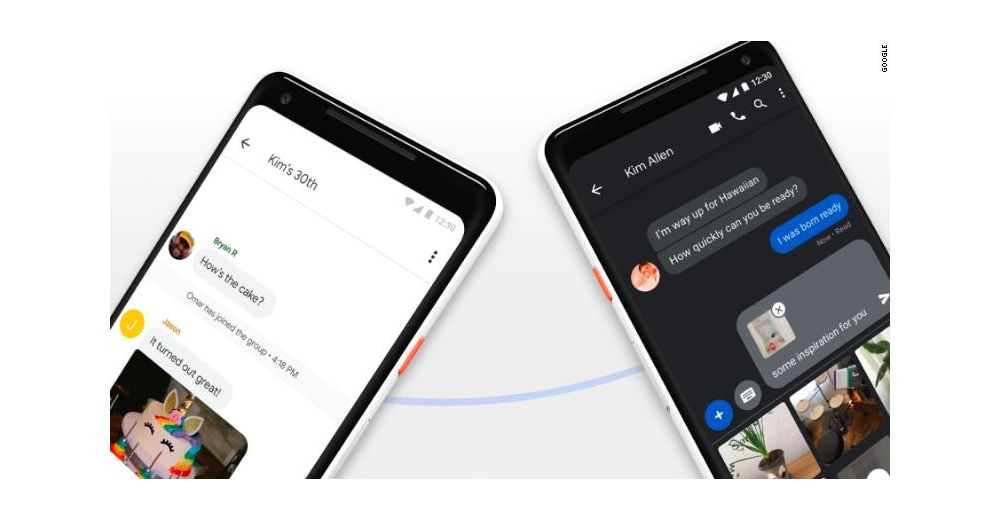Android Users Can Turn iMessage Reactions Into Emoji

- 2-02-2022, 21:47
INA – BAGHDAD
Google announced upon implementing a fix for the text to emojis problem; a new feature lets you choose to have all iMessage reactions appear as emojis in Google Messages, rather than an annoying block of text that doesn’t really get the point across.
The interesting thing here is, even though there are emojis for almost every symbol Apple uses for reactions, Google decided to go with smileys rather than more straightforward icons. “Like” and “dislike” reactions still come in as thumbs up and thumbs down, respectively, however the rest are not the same.
One might love a message because it’s good news, and seeing a “Smiling Face with Heart-Eyes” could give off the wrong idea. Still, the wrong idea is to be taken over annoying text-based reactions any day.
However, this move only applies to Android. Unfortunately, even with this new feature in place, those of us on iOS will still see reactions written out in group chats with Android users. To fix that now falls on Apple’s shoulders.
Google hasn’t rolled this feature out to everyone yet. Instead, you’ll need to opt-in through the Google Messages beta—but joining that beta is easy. Go to the Play Store, then search for Google Messages. Make sure you have the app (download it if not), then, on the same page, scroll down to “Join the beta.” Tap “Join,” then tap “Join” again on the pop-up.
It might take a few minutes for your account to be added to the beta. Once you’re in, you should start seeing reactions enabled by default. If not, you can check on the Show iPhone reactions as emoji option in Messages by tapping the three dots in the top-right, then Settings > Advanced.
White House: Talks with Iran were very positive and constructive
- International
- 09:40
US Embassy: Trade Mission of 60 Companies Visits Iraq
- politics
- 25/04/07
CBI unveils comprehensive reform plan to modernize banking sector
- Economy
- 25/04/07
Al-Sudani Meets Delegation from J.P. Morgan Bank
- politics
- 25/04/08